Welcome to ICU Moodle (OLEX)
Completion requirements
1. Log in to ICU Moodle ICU Moodleログイン方法
在学生以外の方
You will need your ”User Name” and "Password" to log in to OLEX Moodle.
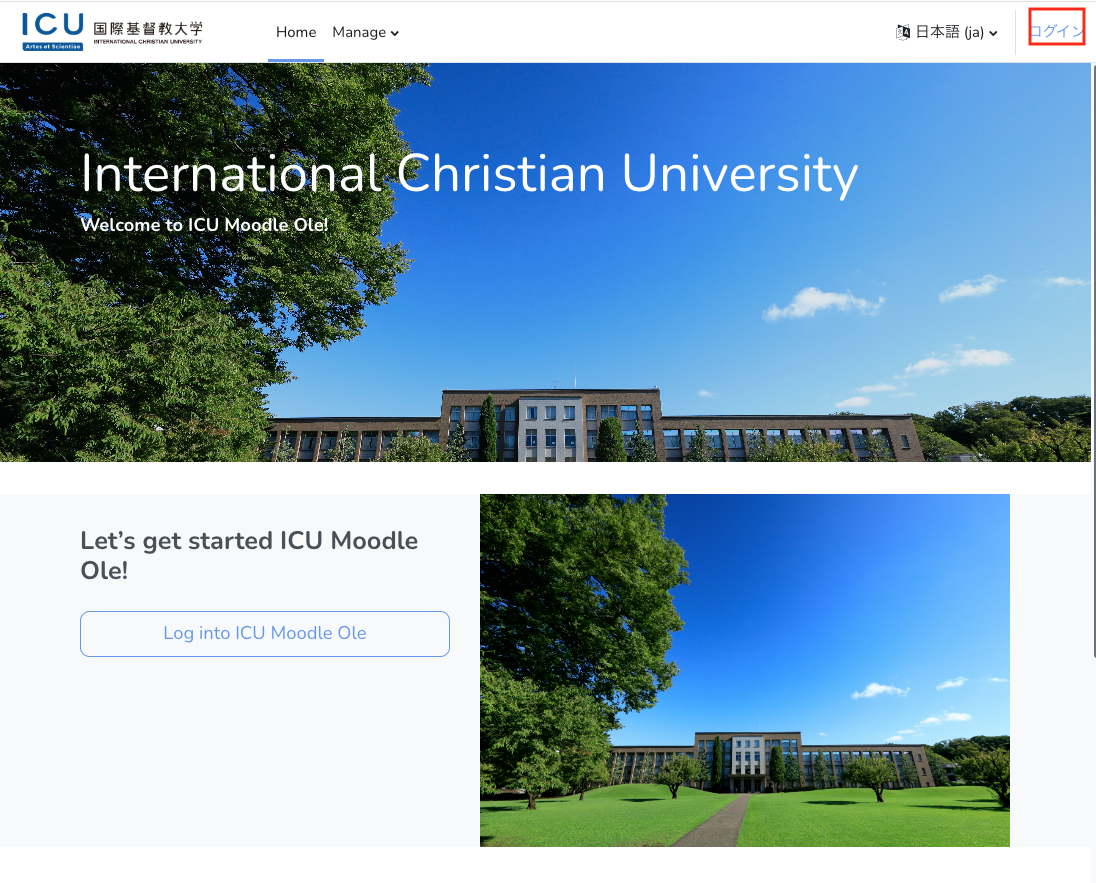

2. 言語切り替えとメニューの表示
In the upper right corner of the screen, you can switch the display language between Japanese and English. You can also click on the three-line icon to display the menu.
画面右上で表示言語を日本語か英語のいずれかに切り替えることができます。

3.Search your registerd course 履修コースの検索
Registered courses are shown in the ”Course Overview” within the Dashboard page after login. Click thumnail to access.登録済みコースは、ログイン後のダッシュボードページ内の”コース概要”に表示されています。サムネイルをクリックしてアクセスしてください。
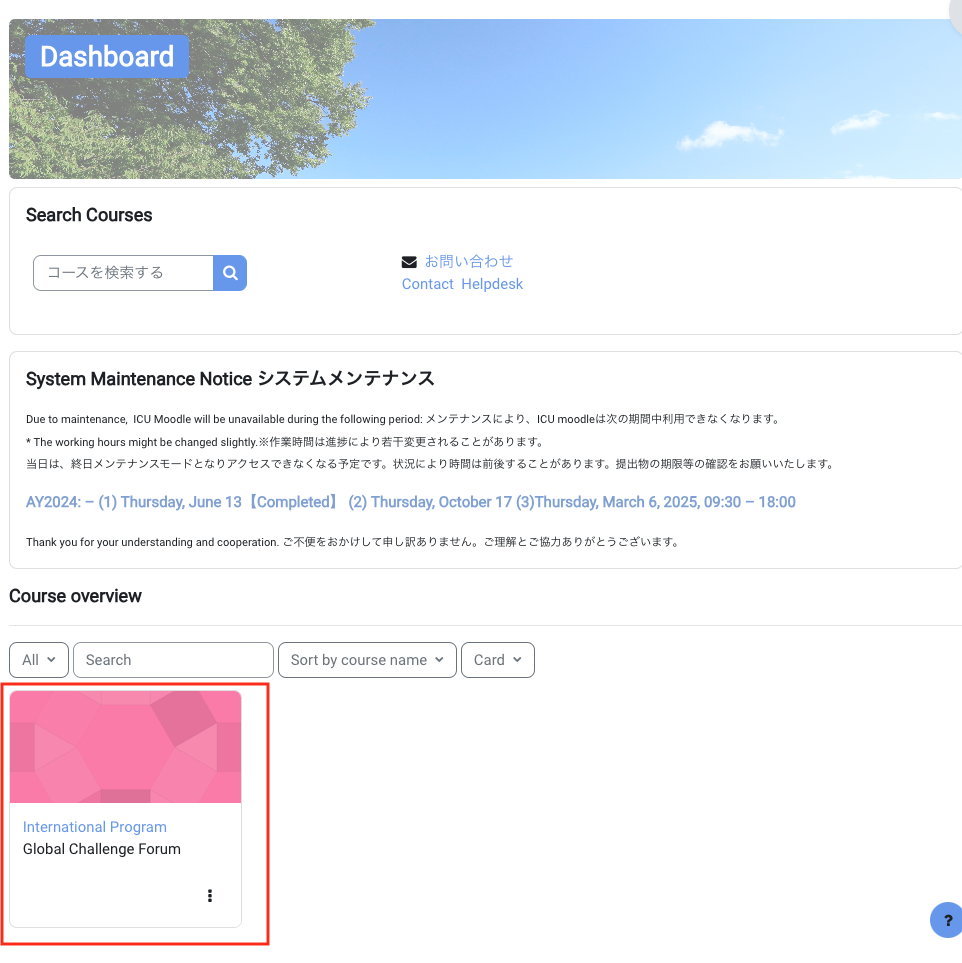
When the course is displayed, click on "Enrol Me!" to register. コースが表示されたら、「Enrol Me!」をクリックして登録します。
5. About this Moodle このMoodleについて
When the Gmail login screen appears, please log in with your ICU email address and password.
>About G Suite access (Click here for FAQ)
Gmailのログイン画面が表示されたら、ICUのEmailアドレスとパスワードでログインしてください。
> G Suiteのアクセスについて(よくある質問はこちらから)
在学生以外の方
You will need your ”User Name” and "Password" to log in to OLEX Moodle.
Please check the email you registered for the program for your username and password for the programs offered by the University.
ICU OLEX Moodle ログインには、ユーザーネームとパスワードが必要です。本学が提供するプログラムのユーザー名とパスワードはプログラムに登録したEメールをご確認ください。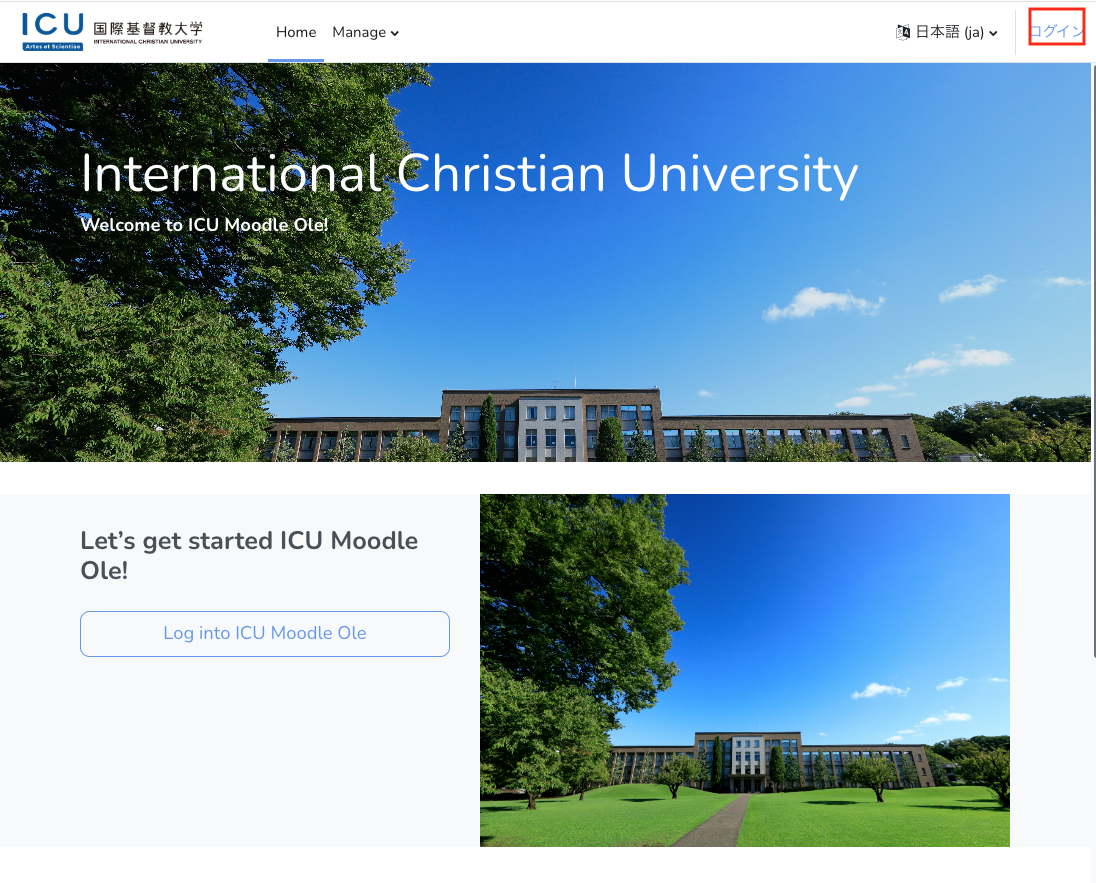

2. 言語切り替えとメニューの表示
In the upper right corner of the screen, you can switch the display language between Japanese and English. You can also click on the three-line icon to display the menu.
画面右上で表示言語を日本語か英語のいずれかに切り替えることができます。

3.Search your registerd course 履修コースの検索
Registered courses are shown in the ”Course Overview” within the Dashboard page after login. Click thumnail to access.登録済みコースは、ログイン後のダッシュボードページ内の”コース概要”に表示されています。サムネイルをクリックしてアクセスしてください。
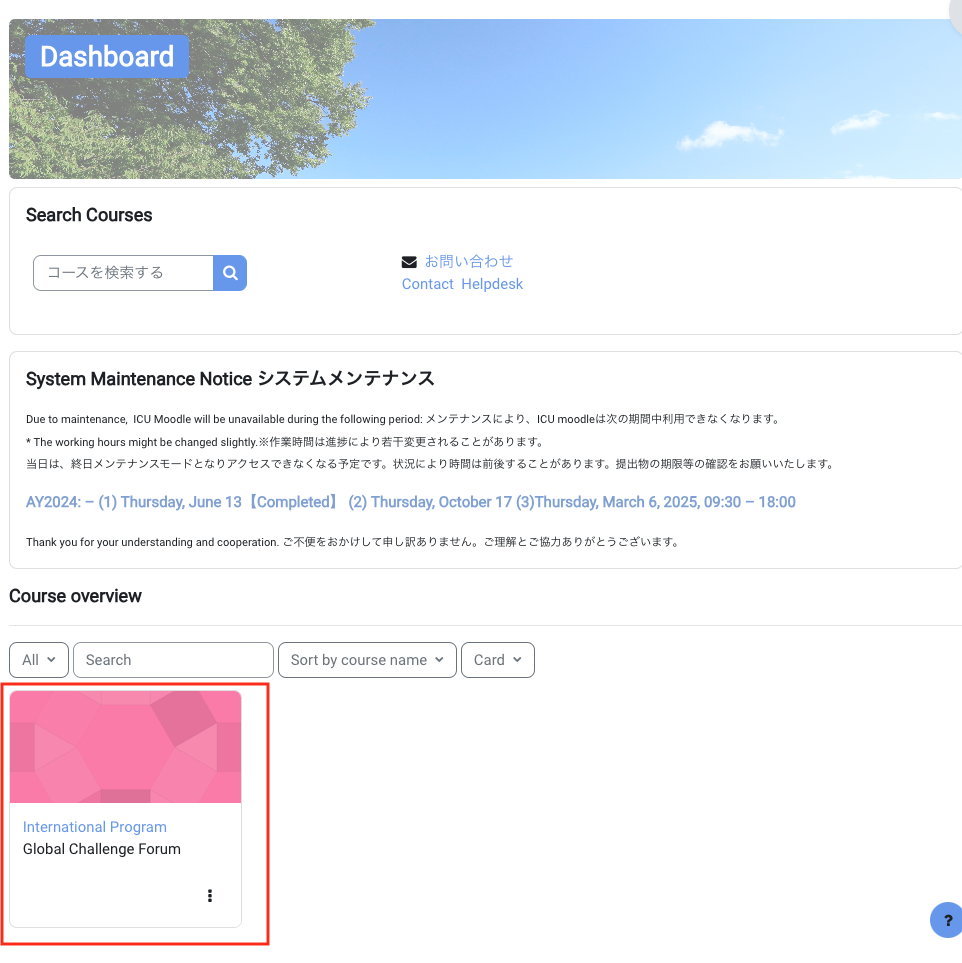
When the course is displayed, click on "Enrol Me!" to register. コースが表示されたら、「Enrol Me!」をクリックして登録します。
5. About this Moodle このMoodleについて
This Moodle is used for activities outside of class. The URL for the class is different: https://olex.mdl.icu.ac.jp/
このMoodleは、授業以外の活動に使用されます。授業用のMoodleのURLは異なります: https://2025.moodle.icu.ac.jp
When the Gmail login screen appears, please log in with your ICU email address and password.
>About G Suite access (Click here for FAQ)
Gmailのログイン画面が表示されたら、ICUのEmailアドレスとパスワードでログインしてください。
> G Suiteのアクセスについて(よくある質問はこちらから)
Last modified: Friday, 15 November 2024, 9:24 AM
